Play Tickets

Using Your Ticket
-
Coins for Exhibits
When you enter the Nintendo Museum, a number of coins will be added to your ticket. You need coins for some of the interactive exhibits (and each visitor gets only a limited amount). 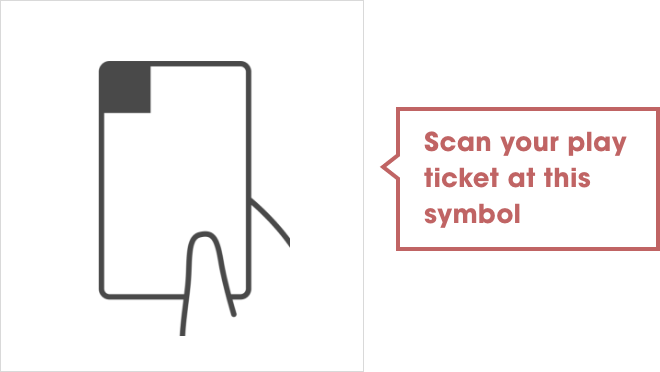
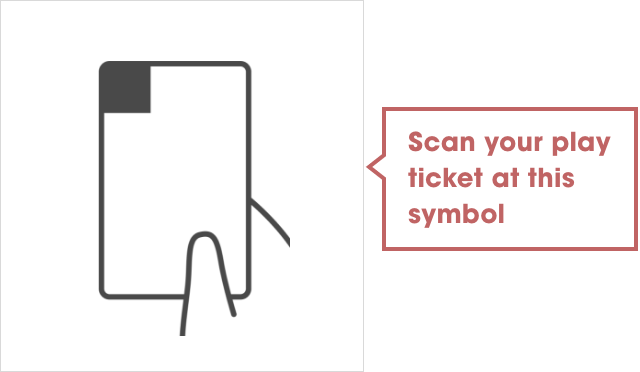
-
Record Your Visit
You can check any scores you earn or pictures taken within the exhibit. After your visit, check Menu > Records > Exhibit Records to look back on your time at the museum. 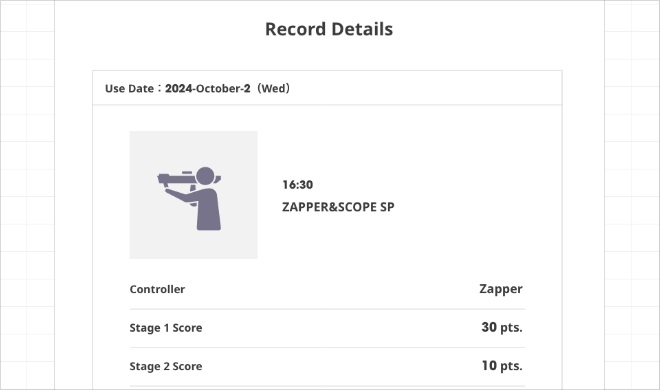
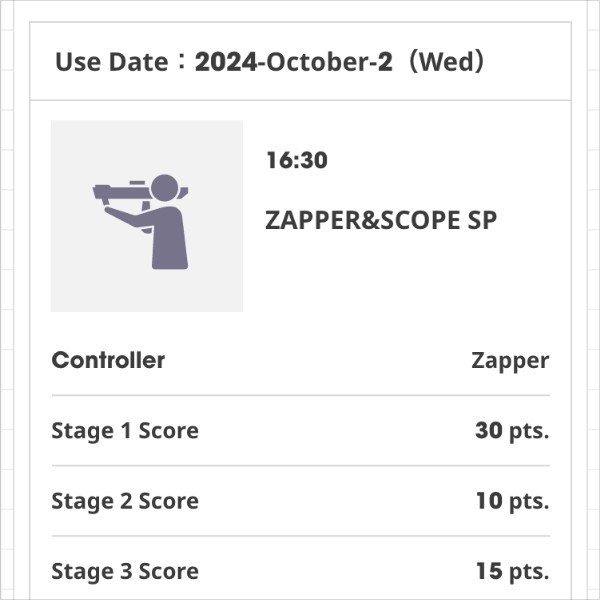
Set Up Your Ticket!
-
Add a Mii to Your Ticket
When you prepare your ticket, you can swap out the picture of Mario for an image of a Mii. If you want to use your own Mii, tap Choose Ticket Mii button below. When choosing a Mii, review the Mii usage rules to make sure your Mii is allowed.

When choosing a Mii, review the Mii usage rules to make sure your Mii is allowed.
-
Add a Mii to a Guest's Ticket
When a ticket purchaser assigns a ticket to a guest, that guest can add their Mii to the ticket. A Nintendo Account is required to accept a ticket assignment. If a ticket is not assigned, a visitor can still enter the museum if they can present the ticket's QR code.
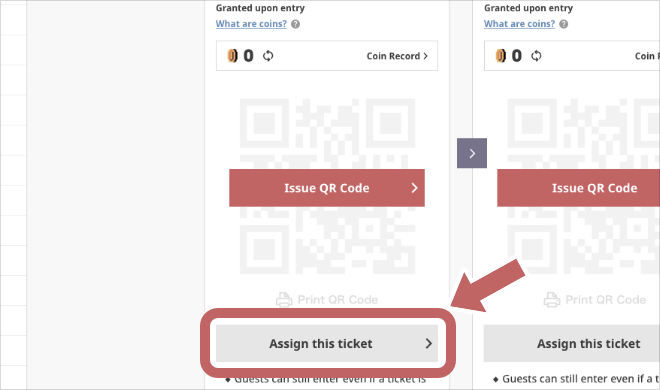
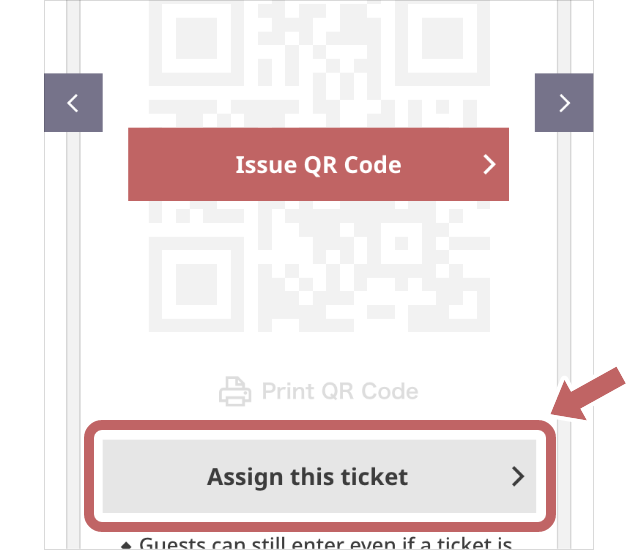
A Nintendo Account is required to accept a ticket assignment. If a ticket is not assigned, a visitor can still enter the museum if they can present the ticket's QR code.

